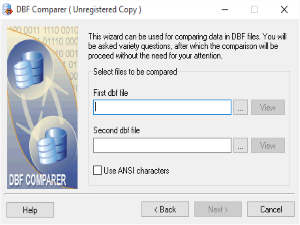DBF Comparer, the official site
DBF Comparer is a safe and easy to use tool that IT specialists and casual users of DBF database files alike will find absolutely indispensable.
The DBF Comparer program is a wizard-type application that helps you effectively manage and analyze your information by comparing the data fields in DBF files for matches or similarity. This is a smart and sophisticated tool that makes your work with DBF files so much easier!
The program has an easy-to-use and intuitive interface which means that program operation is a simple and logical three step procedure:
1) Select two DBF files to compare
2) Select your required data fields within the files
3) Select your compare options. These include case sensitive and memo field comparisons as well as checking of deleted records. You can also choose to use ANSI character sets in the comparison.
The high speed scan engine generates results of the file compare process very quickly, the records being compared in either physical or logical order. The results are presented in an easy to understand visually color coded format that indicates data matches and differences. A detailed log file is also created that includes details of field differences if the option to compare records in physical order is set.
The results can be used to create a new DBF file that could then be used to reconcile data in the two original files. DBF Comparer supports various DBF file formats including: Dbase III/IV, FoxPro, Visual FoxPro and others.
The DBF Comparer command line interface ensures rapid and seam-free integration into your existing data management procedures while the project feature allows program and file settings to be saved for future use.
But don't just take our word for it. Try DBF Comparer out yourself right now by downloading the free trial version from here. When you are convinced that it is the best solution for your individual or corporate database needs you can use our online ordering system and immediately receive your serial key by email.
Key features:
- User-friendly interface.
- Memo fields comparison.
- Case sensitive comparison.
- Comparison can use ANSI character set.
- Comparison in logical or physical order.
- Deleted records can be compared.
- Command line interface.
- Save and reload project files.
- Use the comparison results to create your own DBF files.
- Available for Windows XP/7/8/10.